Home Server
A dedicated home server can be used as the basis for your own private cloud or smart home.
Hardware
You don't necessarily need proper server hardware for your home; any PC, NAS, laptop or mini PC will usually suffice as a server. As a server is typically operated around the clock, power consumption plays a key role alongside performance.

Cheap and economical Docker Mini Server for home use
If you want to run a small server at home, you need hardware with low power consumption and still enough performance. Currently, I use a self-built NAS for the operation of my Docker containers. The hardware serves as network storage and at the same time as a platform for running my Docker containers. To optimize the setup, it would be better to separate the two tasks and run the server services on their own hardware. Since the data on a single device it not secure anyway, a NAS could additional... ... continue reading
![Preview [DIY] Build your own low power NAS: cheap and energy-efficient](/storage/300x400/x1iPSTejpqkFnXqaB9fZQVk5oJtLlQ3k2toAFObe.jpeg)
[DIY] Build your own low power NAS: cheap and energy-efficient
If you are looking for a NAS (Network Attached Storage) for home use, you cannot avoid the manufacturers Synology and QNAP. Both manufacturers deliver small NAS complete solutions with the option to synchronize data locally or via the Internet, and both do not exactly charge little money for the hardware used. ... continue reading
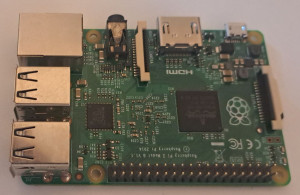
Raspberry Pi startup
The first thing I did when I bought my first Raspberry was to install and run an OpenElec Media Center image: works, faster and easier than expected. Thanks to the HDMI connector and the full-HD graphics chip, the Raspberry Pi works wonderfully as a TV supplement when smart TV functions are missing or lacking, or as an engine for a retro game console like Super Nintendo. There are also more specialized images for automation tasks, for example as a supplement for controlling a 3D printer, or for... ... continue reading
Access from the Internet
The server can be published via the Internet so that data from your own server is also available on the move.
https web services as VPN alternative: access to the network
For a long time I used a VPN (Virtual Private Network) to access the home network from the Internet. And for along time I thought that a VPN was without alternative for accessing data or devices on one's own network. The VPN allows a connection from the Internet to the own network (LAN), just as if the device would be in the WLAN at home. But do I really need access to the entire network? Wouldn't it be better to enable only certain services? What do I need from my own network on the road?... ... continue reading

Publish your own web services at home with Cloudflare
If you want to access your web services from the Internet, you can set up port forwarding on the router. For secure access to multiple web services, a reverse proxy with SSL offloading can also be used. As an alternative to this setup, Cloudflare offers a possibility to establish the connection via a tunnel with its Zero Trust service. The tunnel is established with a small utility program from the own network, which enables a simple and secure connection from the outside to released services. A... ... continue reading
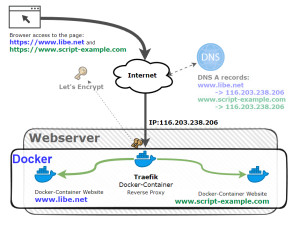
secure https connection: Traefik Reverse Proxy + Let's Encrypt
Ready-made Docker containers are available for almost all known web systems, or they can be created relatively easily or existing containers can be adapted. As Docker containers, the web services can be installed and operated very easily. ... continue reading

Free DynDNS service - access with changing public IP.
Anyone who wants to access a private network from the Internet may need a DynDNS service (dynamic DNS, DynDNS or DDNS) for this purpose. If the Internet provider assigns a different IP address for each connection, a DynDNS service can react to this and enable access via a constant DNS name. ... continue reading

Make it available from the Internet: Port Forwarding - OpenWrt
Port forwarding can be used to publish computers in your own network on the Internet and thus make them accessible from the Internet. Anyone who uses a WLAN router for their home network to connect to the Internet has most likely set up a NAT (Network Address Translation) on it, either consciously or unconsciously. This means that the internal devices use private IP addresses and connect to the Internet via a common public IP address. To enable a connection from the Internet to a specific comput... ... continue reading
Services
Of course, the home server only makes sense if certain services are also operated on it, here are a few examples of Docker web services that I use.
![Preview Nextcloud Server Docker | Setup + https: Let's Encrypt [ssl]](/storage/300x202/6273d03c721b0.jpg)
Nextcloud Server Docker | Setup + https: Let's Encrypt [ssl]
To synchronize contacts, appointments, and photos of my NAS, I tested Nextcloud and thus turned my back on other cloud providers for my private data. Thanks to Docker, the installation is easier and more flexible than ever and allows Nextcloud to run on almost any hardware. ... continue reading

Running Docker Mailserver yourself | a field report
With the help of a suitable Docker image, it is relatively easy to run a mail server yourself. I originally used the integrated mail server of the Host Europe vServer (Plesk) and came across a very simple Docker container while looking for a replacement. The lightweight container provides a mail server without a graphical management interface, but can be managed with a few simple commands. Any email client can be used to send and receive the mails, for this POP3 or IMAP is offered for receiving... ... continue reading
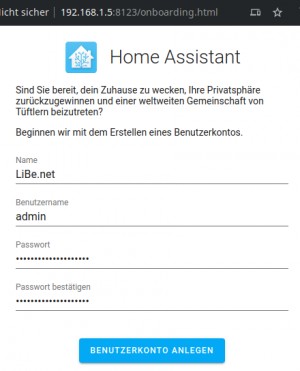
Home Assistant: Docker startup + SSL Internet access
Besides installing it on its own hardware, the second recommended installation option for Home Assistant is to use Docker, see also: HAOS vs. Home Assistant Docker Installation. To run Home Assistant in Docker, a Docker setup is of course required, see: Docker. Those who already have Docker setup can start Home-Assistant with the following command: ... continue reading

Running Bitwarden in Docker - Setup step by step
Bitwarden is a web-based password manager, similar to LastPass, but open source and the ability to run (host) it yourself. How Bitwarden compares to other password managers, I have considered on the following page: Password Managers Secure? KeePass vs LastPass vs Bitwarden. Bitwarden consists of several services, which can be provided via different containers. The relatively complex setup has been simplified with "Bitwarden Unified" especially for self-hosting by packing all services into one co... ... continue reading

Lean and fast GIT server, similar to GitHub (Docker)
Since GitLab requires a relatively large amount of memory and CPU, and is also relatively slow on my NAS, I replaced GitLab with Gitea. Gitea offers a similar web interface as GitHub, is much more economical than GitLab and is more responsive. Even though the feature set is not as high as GitLab, it is perfectly sufficient for most uses. ... continue reading

Self-hosting GIT repositories: launch GitLab as a Docker container
If you want to host your Git repositories yourself, GitLab is an alternative to GitHub. GitLab offers a convenient web interface for managing, editing and deploying Git projects. ... continue reading
Webhosting

Since the start in 2003, not only this site has changed a lot, but also the technical possibilities when hosting a website.Originally I started with a small webspace, later I rented a virtual server with Plesk, and today I run the website in simple Docker containers.Today there are certainly much more options for running a website than back then, which on the one hand simplifies the operation on the other hand there are also new requirements for a website today. However, the topics described he...