Statistics diagram: missing date / time selection
Change the date and time of statistics graph cards by selection.
For the energy dashboard, there is already a card for date selection, the so-called "energy-date-selection card", which is equipped with back and next buttons. With the 2025.1 release, not only the corresponding energy cards, but also the statistics chart cards in any dashboard can react to changes in the date selection.
This requires the card of type: energy-date-selection and the Statistics-Graph-Card with the option "energy_date_selection: true" reacts to the date change:
cards:
- type: energy-date-selection
- type: statistics-graph
period: hour
chart_type: line
entities:
- sensor.aussen_temperature
title: test
energy_date_selection: true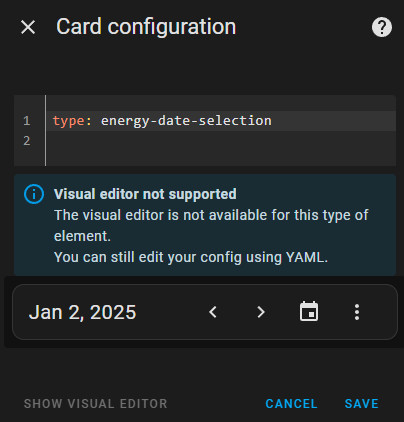
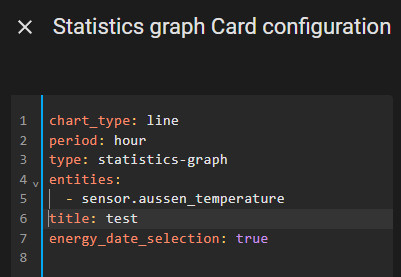
Currently, the date selection only works for the statistics graph card, but not for the history graph card.
Relevante Kommunikation / Feature-Request auf Github
- https://github.com/home-assistant/frontend/pull/21105
- https://github.com/home-assistant/frontend/pull/23478
- https://github.com/home-assistant/frontend/pull/23794
own energy dashboards, see: Energy dashboard: Cards for other dashboards too?
 ({{pro_count}})
({{pro_count}})
{{percentage}} % positive
 ({{con_count}})
({{con_count}})
THANK YOU for your review!
created by Bernhard
| published: 2024-09-16
| Updated: 2025-02-05 |
Übersetzung Deutsch
|🔔
| Comments:0