Container

Various containers and their use in practice
Container operation / access / administration
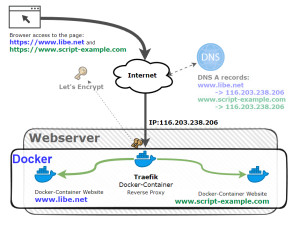
secure https connection: Traefik Reverse Proxy + Let's Encrypt
Ready-made Docker containers are available for almost all known web systems, or they can be created relatively easily or existing containers can be adapted. As Docker containers, the web services can be installed and operated very easily. ... continue reading
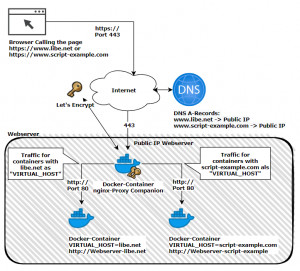
Nginx-LetsEncrypt reverse proxy in practice
In addition to Traefk, the Nginx Proxy Automation project can be used to run multiple web services with corresponding SSL certificates on one server . The setup involves several Docker containers that together provide an Nginx reverse proxy including certificate management and SSL offloading. Once the containers are started via Docker Compose, they take care of serving multiple websites over a common IP and its certificate management: for issuing certificates for new containers and renewing the... ... continue reading
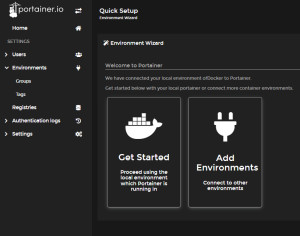
Docker Container GUI graphical web interface with Portainer
Originally, I managed Docker purely via the command line, which is already very simple with a few simple commands. Portainer provides even more overview and a comfortable admin interface. Portainer itself can also be started as a Docker container and makes managing Docker containers a breeze. ... continue reading
Office / Tools
![Preview Nextcloud Server Docker | Setup + https: Let's Encrypt [ssl]](/storage/300x202/6273d03c721b0.jpg)
Nextcloud Server Docker | Setup + https: Let's Encrypt [ssl]
To synchronize contacts, appointments, and photos of my NAS, I tested Nextcloud and thus turned my back on other cloud providers for my private data. Thanks to Docker, the installation is easier and more flexible than ever and allows Nextcloud to run on almost any hardware. ... continue reading

Running Bitwarden in Docker - Setup step by step
Bitwarden is a web-based password manager, similar to LastPass, but open source and the ability to run (host) it yourself. How Bitwarden compares to other password managers, I have considered on the following page: Password Managers Secure? KeePass vs LastPass vs Bitwarden. Bitwarden consists of several services, which can be provided via different containers. The relatively complex setup has been simplified with "Bitwarden Unified" especially for self-hosting by packing all services into one co... ... continue reading

Spell checker: run LanguageTool server in Docker
While looking for a better spell checker for the browser, I came across the open source software LanguageTool. LanguageTool corrects errors for English, Spanish, French, German, Portuguese, Polish, Dutch and more than 20 other languages. In doing so, LanguageTool also finds errors that a simple spell checker cannot detect. Those who do not want to send their texts to a cloud service can run a LanguageTool server themselves for this purpose. Since the service is also available as a Docker version... ... continue reading
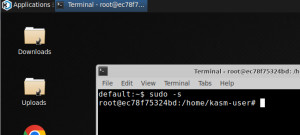
Virtual desktop in Docker + Internet browser access
Now I really no longer need a VPN tunnel to my own home network: A desktop infrastructure (CDI) allows me to access a virtual Linux workspace in my own network directly from a browser: Provided via a container. ... continue reading
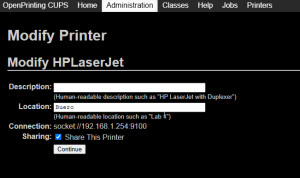
Android: use any printer via WLAN
CUPS makes it easy to add and manage printers via a web browser. If the printer is enabled, printing is also possible from Android devices. Even an HP Laserjet 4050 that is over 20 years old can be used conveniently from a cell phone. This requires either a small mini-server or another device on which either a Linux distribution is used or Docker containers can be operated. ... continue reading
Smart Home
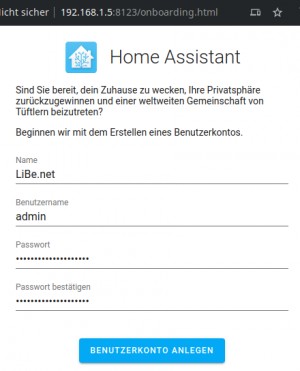
Home Assistant: Docker startup + SSL Internet access
Besides installing it on its own hardware, the second recommended installation option for Home Assistant is to use Docker, see also: HAOS vs. Home Assistant Docker Installation. To run Home Assistant in Docker, a Docker setup is of course required, see: Docker. Those who already have Docker setup can start Home-Assistant with the following command: ... continue reading
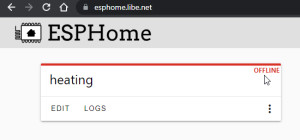
Home Assistant + DIY Microcontroller + ESP Home (Docker)
With ESPHome it is very easy to program your own microcontroller for use in HomeAssistant. My first use for a self-programmed microcontroller was to record the water flow and temperature values of my heater, see: ESP32 programming, Arduino - install requirements. ... continue reading
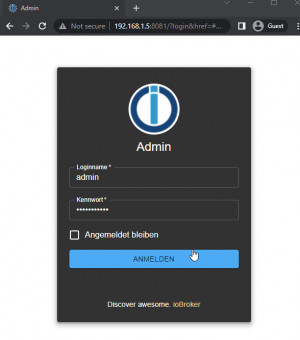
ioBroker install - Docker
With ioBroker different automation solutions or devices can be combined in one system. To address specific gateways or devices, different adapters are used in ioBroker; ... continue reading

Conbee 2: Phoscon deCONZ - Docker Startup | Review
With the small USB stick Conbee2 I extended my NAS with a Zigbee gateway. Conbee2 can be installed on Raspbian, Ubuntu, Docker or Windows. ... continue reading
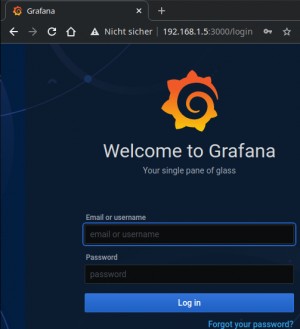
Grafana: Docker - visualize data and define alarms
Grafana is a web application for visualizing data. With Grafana you can create nice charts or define alarms in a few minutes. ... continue reading
MQTT - Broker in Docker
MQTT (Message Queuing Telemetry Transport) is an open network protocol for transmitting messages between devices. An MQTT broker, like the open source Mosquitto server, is a simple solution to receive data from SmartHome devices or to control them .As an example, I use MQTT with an ESP32 microcontroller to have it send values to the MQTT broker, which can be retrieved via the MQTT integration in HomeAssistant. In addition, I use the MQTTBroker to communicate my Zigbee devices via Zigbee2MQT, see... ... continue reading
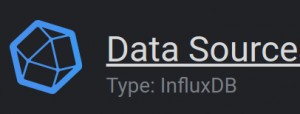
InfluxDB: Time series database in Docker
An InfluxDB database is a database optimized for time data. For visualization InfluxDB is often used in combination with Grafana. Note: This article refers to InfluxDB version 1, information about version 2 will follow soon. ... continue reading
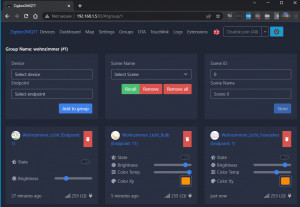
Zigbee2MQTT vs deCONZ and Phoscon
Both Phoscon and Zigbee2MQTT are programs for controlling a Zigbee gateway, like the Conbee 2. The primary task of a Zigbee gateway is to connect and centrally control Zigbee devices. After initial difficulties with stability, Phoscon worked relatively well for me recently, but after more than a year of deCONZ and Phoscon I switched to Zigbee2MQTT.One reason for the change was a dimmer switch, which I did not get stable under Phoscon until last: Sometimes it worked, sometimes not, see also: Conb... ... continue reading

Node-RED in Docker and Home Assistant integration
Especially complex automations may become a bit confusing in Home Assistant and its automations. If you reach the limits of the integrated automations, you can alternatively use your own automation platform such as Node-Red. In Node-Red, processes can be put together using various logic modules in a visual GUI via drag and drop. ... continue reading
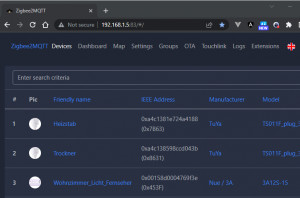
Commissioning Zigbee2MQTT in Docker - step by step
Zigbee2MQTT is an open source Zigbee bridge which can be easily integrated into existing smart home solutions thanks to the MQTT network protocol. As an example, Zigbee2MQTT combined with MQTT broker Mosquitto and Home Assistant can collect, display, record and control data from Zigbee devices. The setup described here uses Docker as a base. Manufacturer's website: https://www.zigbee2mqtt.io ... continue reading
Server services
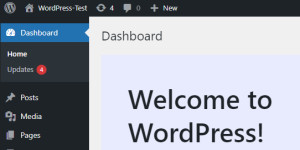
WordPress in Docker incl. HTTPS Let's Encrypt setup
The currently most widespread blogging software WordPress can be operated easily and cost-effectively in Docker containers, among other things. A virtual server or cloud server from a well-known hosting provider can be used as a server, see also: Provider change HostEurope vs Hetzner, vServer vs Cloud Server. If you are not afraid of running your own web server, you can use the setup presented here torun one or more WordPress sites onit, including a free https certificate. The cost of a virtual... ... continue reading
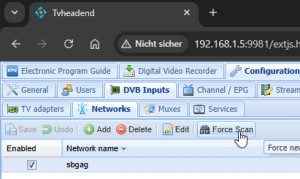
Docker - Mini server as PVR receiver for DVB-T/S/C
For a long time, I used a PVR:hard disk receiver, specifically a Dreambox DM7020HD with 2 DVB-C tuners, to supplement my TV. Originally for recording certain programs, later to be able to watch live TV purely via WLAN without a network or coax cable with a FireTV stick and to consume the recorded programs as a stream. Unfortunately, the Dreambox gave up the ghost after more than 10 years and simply wouldn't boot up. While looking for a replacement, I realized that new devices for classic TV rece... ... continue reading

Running Docker Mailserver yourself | a field report
With the help of a suitable Docker image, it is relatively easy to run a mail server yourself. I originally used the integrated mail server of the Host Europe vServer (Plesk) and came across a very simple Docker container while looking for a replacement. The lightweight container provides a mail server without a graphical management interface, but can be managed with a few simple commands. Any email client can be used to send and receive the mails, for this POP3 or IMAP is offered for receiving... ... continue reading
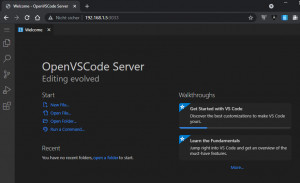
VS code in browser - tested
With Visual Studio Code it is very easy to develop on a remote system, see Visual Studio Code (VS Code) - Remote. The Openvscode server from Gitpod goes one step further, this allows VS Code to be made available as a server service. All that is needed to access it is a browser. ... continue reading
my docker web server setup for laravel - config in detail
As already announced, I have replaced Plesk with Docker for my websites. Although I now manage the pages via the terminal and no longer via a GUI, I am much more flexible with the setup: I can copy the containers at any time and start them on another server, or put a new page online more quickly, or change the web server or the PHP version for a particular page. Also the use of new features like Laravel Octane and Swoole are easy to realize. The reasoning behind this setup can be read on the fol... ... continue reading

Send signal messages via script / API: signal-cli-rest-api
The well-known Signal Messenger can besides the app also be used via command line or from other systems. The signal-cli-rest-api, which is available in the form of a Docker container, offers a simple option for this. For the API to work, it has to be coupled via the Signal app beforehand. ... continue reading
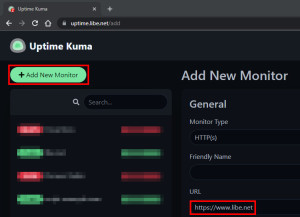
Monitor websites with Uptime Kuma
Uptime Kuma makes it quick and easy to set up monitoring for various websites. The available monitor types range from a simple ping, to a port check, to monitoring specific services: ... continue reading

Docker WebHook Daemon: simple hook server for bash scripts
Looking for a solution to be able to receive webhooks from certain systems and trigger certain actions, I came across a very simple Docker container. The container executes simple bash scripts, for this it is enough to specify the script name in the URL and pass appropriate variables via the webhooks. ... continue reading

Visitor statistics: Matomo, Google Analytic replacement self-hosting
For those who already use Docker, the open source web analytics software Matomo to easily collect and analyze visitor statistics for their own websites. Unlike Google Analytics, this does not allow the data to be sent to a cloud service, but rather collected on your own self-hosted server. ... continue reading

Lean and fast GIT server, similar to GitHub (Docker)
Since GitLab requires a relatively large amount of memory and CPU, and is also relatively slow on my NAS, I replaced GitLab with Gitea. Gitea offers a similar web interface as GitHub, is much more economical than GitLab and is more responsive. Even though the feature set is not as high as GitLab, it is perfectly sufficient for most uses. ... continue reading

Self-hosting GIT repositories: launch GitLab as a Docker container
If you want to host your Git repositories yourself, GitLab is an alternative to GitHub. GitLab offers a convenient web interface for managing, editing and deploying Git projects. ... continue reading

Block Internet advertising across the network - Pi-hole/Docker
By using an adblocker, it is possible to hide a large part of the advertisements displayed on the Internet. If you are looking for a central adblocker for your home network, you should take a look at the adblocker Pi-hole. Pi-hole is an open source DNS server with integrated tracking and ad blocker. Pi-hole runs on popular Linux systems and can thus be run on a Raspberry Pi or in a Docker container, among other things. Docker Basics ... continue reading