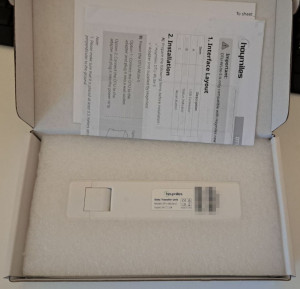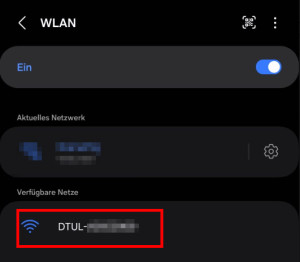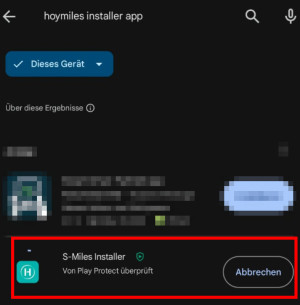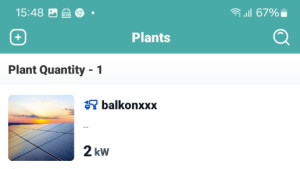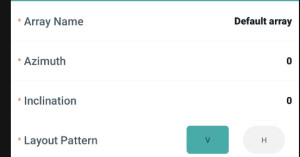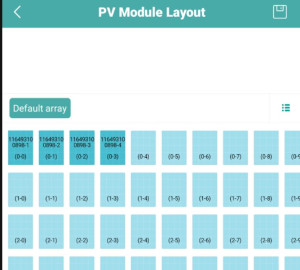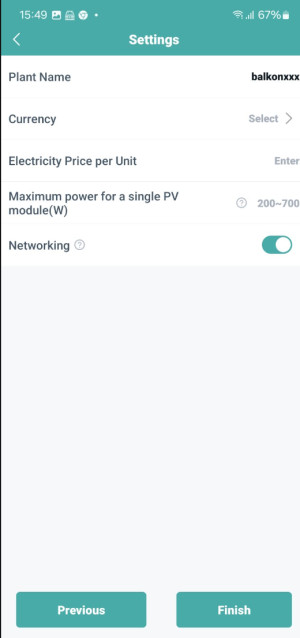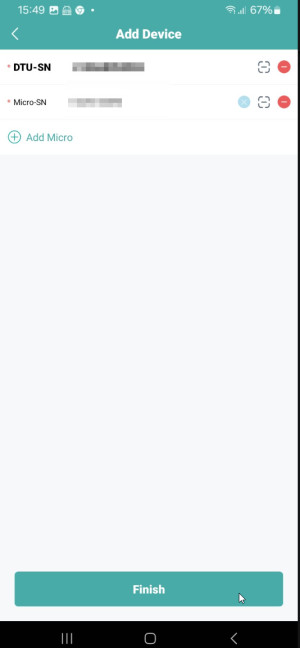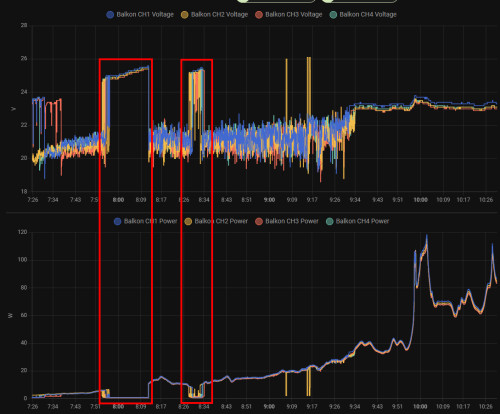Hoymiles HMS, best balcony power plant inverter?
I originally used a Deye Sun 800 inverter for my balcony power plant and replaced it with a Hoymiles HMS-2000-4T. The HMS-2000-4T supports up to 4 PV panels and can limit the output to 600 or 800 watts, making it suitable for use as a balcony power plant, among other things. As described in the article "Deye PV balcony power plant: commissioning and HA integration", I have increased the output of my balcony power plant by using 4 panels instead of 2 PV panels, which is not ideal, especially in winter. In winter, the flat sun hits the slightly slanted modules at an angle of almost 90°, which means that an 800 watt inverter limits the system for several hours. This is also the reason why I replaced the inverter: The HMS-2000-4T can also be used for outputs beyond 800 watts with an official registration. The supported voltages and the possible high currents as well as the possibility of addressing the inverter via an ESP32 microcontroller make the inverter one of the most flexible microinverters on the market.
HMS Commissioning
As the HMS-2000 is supplied without accessories, at least a BC05 plug is missing for operation and a DTU (Data Transer Unit) for access via WLAN.
| Required | Details |
|---|---|
| HMS-2000-4T | |
| BC05 connector | |
|
DTU, e.g. Hoymiles: Dtu-wlite-s or alternatively: ESP32 with Open-DTU/AhoyDTU |
|
|
PV panels and cables |
see: Deye PV balcony power plant: Commissioning and HA integration |
For operation as a balcony power plant: up to 800 watts, a power plug can be used as the connection.
If you want to operate the system with more than 800 watts, you will need an electrician. The system then requires its own supply lines without a socket, appropriate residual current and circuit breakers, a surge arrester depending on the cable length, as well as a suitable grid profile (GridProfile) and an official registration.
Wiring the PV panels
In my original setup, I connected 2 panels in series to one input of the inverter. Before I renewed the cabling, I was able to determine with the setup that when switching to the HMS-2000-4T, only 500 watts are possible per input, even if the voltage and current values are not yet reached. Only after splitting the 4 panels to all 4 inputs was it possible for the inverter to call up the entire output.
Hoymiles Cloud: S-Miles
A DTU from the manufacturer is required to connect the inverter to the internet and the manufacturer's cloud. I am not planning to use the S-Miles cloud service, but I have ordered the original DTU-Lite-S from the manufacturer. Strictly speaking, only to be able to upload the grid profile, which is a prerequisite for the official registration of the system.
Even though the DTU looks like a USB stick, USB is only responsible for the power supply. Once plugged in, the DTU registers as a WLAN hotspot:
The "S-Miles Installaller" app is used to set up the DTU and the inverter:
As is so common these days, a cloud account is a prerequisite for installation.
If you do not have an account, selecting "No account" will provide information on where the account can be obtained. At this point, depending on the location, it pays to share the device location, as the option to create a DIY account is offered for certain countries.
According to the support team, a DIY account can be created from one of the following countries: Germany, France, Poland, Netherlands, Italy, Austria, Spain, Portugal, Switzerland, Belgium, Luxembourg and from the Czech Republic. If the option is not displayed, Hoymiles support will offer to create the account by sending the serial number of the DTU and the inverter by email.
After logging into the app, the network setup follows: click on O&M and "Network Config":


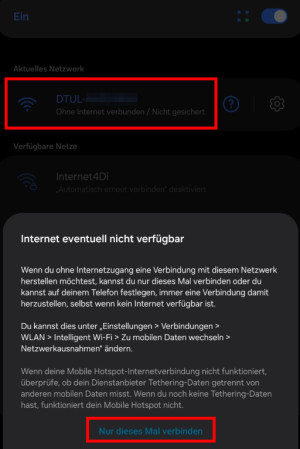
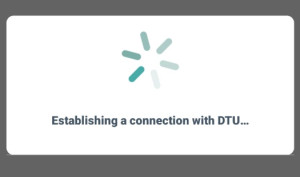
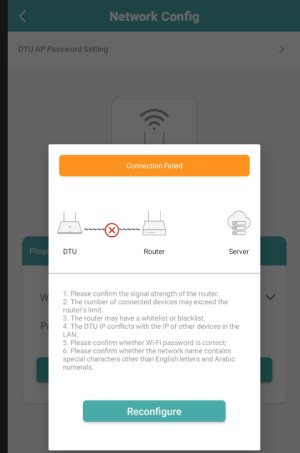
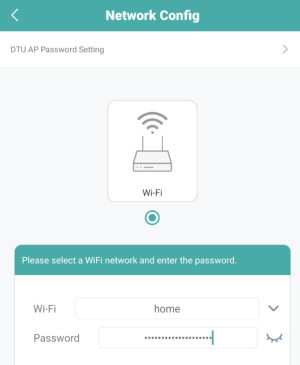
Once the connection to the Internet has been established, the system data is still missing:
To save some time, I left the array settings at default:
Adding the DTU serial number and that of the inverter completes the setup:
From this point on, the DTU is connected to the Internet and the system is set up so far. Continue on the Hoymiles website: https://global.hoymiles.com/
After logging in, certain settings, including the use of a specific grid profile, can be made under O&M and Device List: 
Device Maintenance:
Grid Profile Update:
I needed a lot of patience to import the profile: sometimes the update got stuck at 5%, sometimes at 10%, 11% or once even at 66%: "Failed to issue the command"
After a few hours of trial and error, multiple restarts of the DTU and the inverter, it finally worked.
Connection to the home network and integration
Models without integrated WLAN can be integrated into the local network with a DTU based on an ESP32 microcontroller and one of the two open source projects: OpenDTU or AhoyDTU. Depending on the inverter type, an nRFL24L01+ for the HM series and a CMT2300A radio module for the HMS series are required for the OpenSource projects in addition to the ESP32; the latter is somewhat demanding when soldering the contacts due to its SMD design.See: OpenDTU - ESP32 - Hoymiles inverter
The advantage of the open source DTUs compared to the manufacturer's DTU is that the data can be read out locally at very short intervals and in a stable manner without the Internet, as an example for use in Home Assistant.
The open source projects provide all relevant data, can limit the performance to a certain value and read out the grid profile used, but unfortunately cannot yet upload this. As described, a DTU from the manufacturer and an S-Miles Cloud installer account or DYI account are required to upload the grid profile.
MPPT tracking
The MPPT tracker struggles a little with the correct voltage setting, especially at low power levels:
However, this may also be due to my PV panels, as they have a below-average voltage and above-average current.
Firmware update - only via support
A firmware update can only be initiated by Support with an existing Hoymiles DTU:
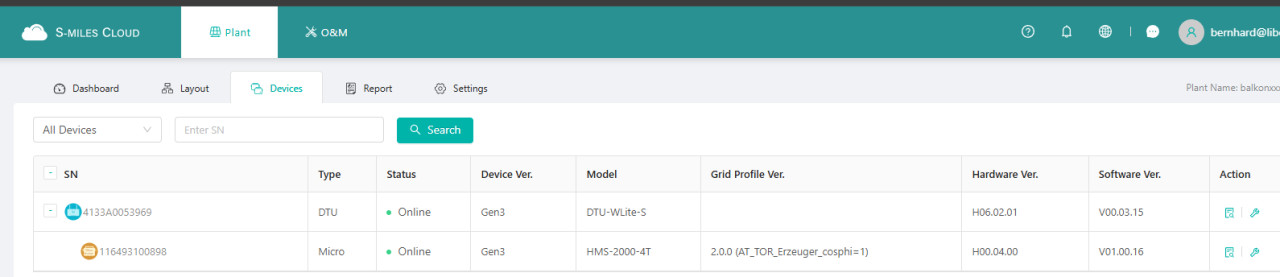
The easiest way is via the S-Miles Cloud online chat:
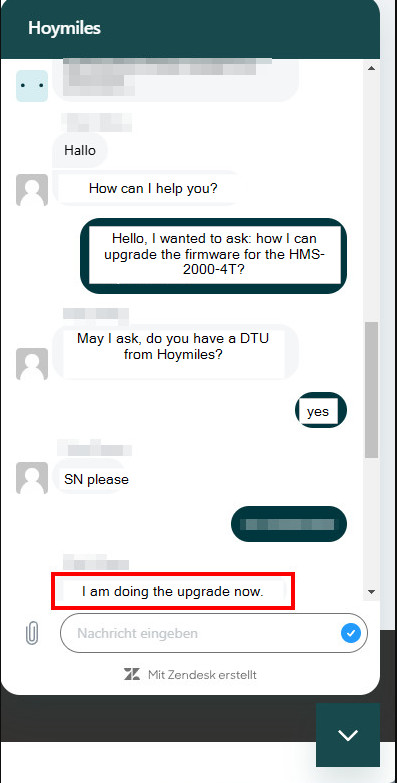
Conclusion
With 4 inputs and the option of limiting the output, the HMS-2000 micro inverter is not only suitable for balcony power plants with a PV output beyond the permitted limits. One or more HMS-2000-4T can also be used to expand an existing system or to set up a PV system with up to 12kWp. The HMS-2000 does not support WLAN without DTU, but thanks to the existing Open-Source-Projekte it can be operated completely without a cloud, which makes the inverter particularly interesting for DIY enthusiasts.
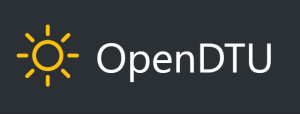
OpenDTU - ESP32 - Hoymiles inverter
As already mentioned in an earlier article, I have replaced the Deye-SUN800 inverter with a Hoymiles HMS-2000-4T. The HMS-2000-4T does not have a WLAN module, so access is only possible via its own DTU (Data Transfer Unit). The DTU is a kind of bridge between WLAN and the inverter's sub-1G radio. In addition to the manufacturer's DTU, there are 2 open source projects for a DIY DTU: AhoyDTU and OpenDTU. The hardware basis of the projects is an ESP32 and an additional radio module. Depending on th... ... continue reading
 ({{pro_count}})
({{pro_count}})
{{percentage}} % positive
 ({{con_count}})
({{con_count}})